2022/08/06
 1830
1830
WhatsApp common problems and solutions

More and more people are using WhatsApp now, and many foreign trade friends have seen this trend and are starting to use WhatsApp to develop foreign customers. Of course, there will be many problems that arise. Today, we will provide an answer to these problems faced by foreign trade friends.
1. How to download WhatsApp
To download WhatsApp, you first need to climb a ladder, and then go directly to the Apple store to install it. For Android phones, you can Google search for the WhatsApp apk installation package. For Android phones, one special feature is Huawei phones, which currently do not support the Google framework. Therefore, it is difficult for Huawei phones to use WhatsApp and cannot access external networks.
2. The date displayed after WhatsApp download is incorrect
This issue may be due to the incorrect software version being downloaded. It is recommended to download the latest version for use.
3. WhatsApp cannot receive verification code and cannot register
After climbing the wall first, if you cannot receive the SMS verification code, try using voice over the phone. If it still doesn't work, troubleshoot network issues and try again later. The verification code may be unstable at times.
4. WhatsApp shows that it is about to expire
If it expires, just download a new installation package and update it. One thing to note is not to uninstall or reinstall. If you uninstall or reinstall, your previous chat records will disappear. Simply download and install the update directly.
Can WhatsApp restore chat records
Yes, restore chat records through cloud backup. Simply install WhatsApp on the new device and log in to the account, and the system will automatically prompt whether to restore chat records from the cloud. Select Yes to synchronize the previous chat records to the new device, so it is best to backup them in the cloud for daily backup just in case. Of course, if the chat record is deleted and the software is uninstalled, which leads to the complete disappearance of the chat record, it cannot be restored.
6. How to add foreign customers to WhatsApp
You need to know the customer or friend's phone number, of course, the phone number needs to be added with an area code. For example, the area code in China is+0086, and in Germany it is 0049 (if you don't know the area code, you can check it directly on Baidu). Add the area code and the other party's phone number to the address book. But before the national area code, there must be a "+" sign, and this must not be forgotten!!
After adding, it is necessary to check if WhatsApp recognizes this number. If it is not recognized, it may be due to the other party's incorrect number. If the recognition is correct, the WhatsApp will display a small line like 'Hey there! I am using WhatApp'.
7. How WhatsApp creates its own personal link
WhatsApp personal link format: https://wa.me/ +86 * * * *, this function is still quite practical. By linking to foreign customers, they can directly send us messages without entering a phone number.
8. Can the new WhatsApp account be used for marketing
The new WhatsApp account cannot be immediately marketed and requires a maintenance account.
9. How to maintain a new WhatsApp account
1) After the new account is launched and the name and avatar are confirmed, do not change them again. There is a high probability of a dead account changing the name and avatar
2) Send messages to 3-4 people every day. If these people save their phone numbers to each other's phone book and send messages to each other, it is best to send at least 20 messages in plain text, without sending links.
3) A new account must not create a group, as the risk of creating a group is very high.
4) According to the above content, maintaining the account for 10 days requires daily operation, with the aim of enabling WhatsApp to recognize that the account is being used normally. After ten days, you can send messages normally. But don't do mass posting. You can manually post it, with an interval of at least 1 minute and a minimum of 50 posts. Repeat this operation the next day, and the number will be stronger.
10. When is WhatsApp prone to being blocked
Overall, the WhatsApp account has been closed for two reasons: environmental factors and behavioral factors.
Whether the device (mobile phone or emulator), IP (country), card (country and operator, account segment) logged in and registered are normal, and whether there are any abnormalities in the user's behavior towards the account.
environmental factor
(1) Log in on the 'blacklist' IP
(2) The device has a record of being banned
(3) Virtual card/second-hand SIM card registered account
Behavioral factors
(1) Send a large number of messages in a short period of time
(2) Create a large number of groups or join groups
(3) Being heavily reported or hacked
(4) Frequent equipment replacement
(5) Being added as a contact or initiating a chat by a large number of people in a short period of time
11. What should I do if my WhatsApp account is blocked
If WhatsApp is blocked, we have prepared a successfully unblocked application template for everyone, which is valid for personal testing and can be directly applied.
Inbox: support@WhatsApp.com
Note: The recipient email is changed according to different platforms
Email subject: WhatsApp service thank you
Email content:
Hi My WhatsApp number has been banned Please turn it on again Thank you very much
My number is+86*******
12. Can WhatsApp perform mass posting
No, it's not possible to send messages in groups on mobile phones. Currently, if you want to send messages in groups, you need to find the kind of group sending software available on the market. In fact, group sending software also simulates manual sending one by one, but it's more convenient. Essentially, sending messages to numbers one by one is still more convenient, but it's actually more convenient.
 1830
1830
 Open WeChat and scan
Open WeChat and scan
 The data of this company is currently unavailable
The data of this company is currently unavailable